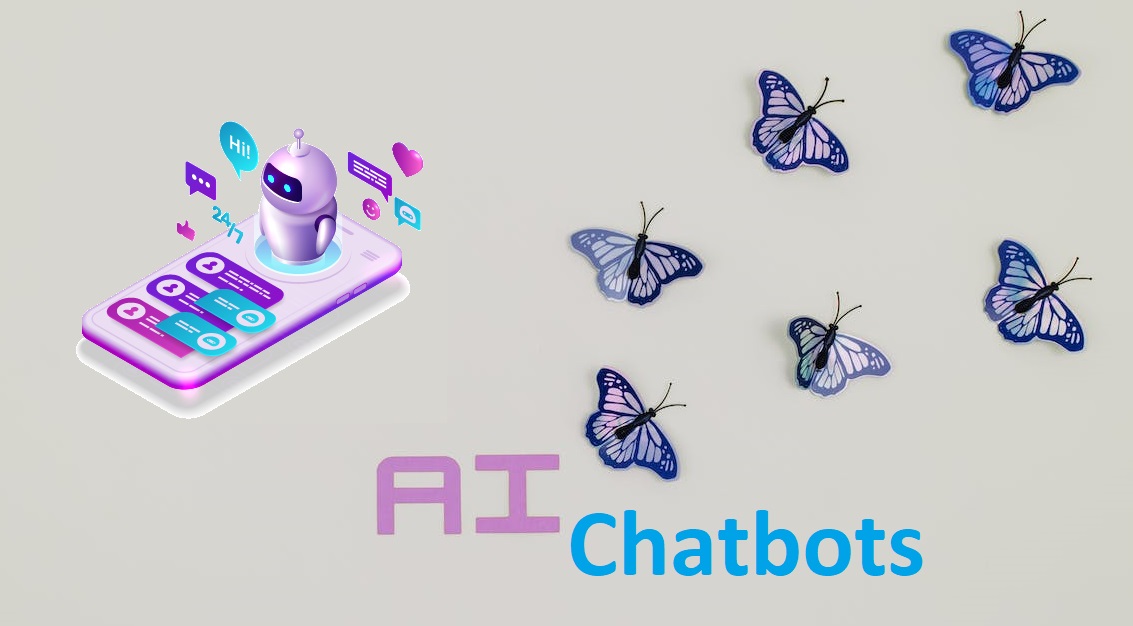Table of Contents
In this digital era, staying connected has become an integral part of our lives. WhatsApp Desktop, one of the most popular messaging platforms, has revolutionized the way we communicate with friends, family, and colleagues. While WhatsApp is widely known for its mobile application, many users are unaware of the powerful and convenient features offered by WhatsApp Desktop. We will explore how WhatsApp Desktop enables you to stay connected anytime and anywhere, bringing the world of WhatsApp to your computer.
Seamless Synchronization:
WhatsApp Desktop offers seamless synchronization with your mobile device, ensuring that your conversations, contacts, and media are instantly available across both platforms. Once you link your WhatsApp account to the desktop application, you can effortlessly switch between your smartphone and computer, staying up-to-date with your messages and chats.
Enhanced Productivity:
With WhatsApp Desktop, you can enhance your productivity by having all your conversations readily accessible on your computer screen. Whether you’re working on a project or simply prefer the comfort of a larger keyboard, WhatsApp Desktop allows you to type and respond to messages with ease. You can also take advantage of keyboard shortcuts for quick navigation and efficient messaging.
Multimedia Sharing Made Easy:
WhatsApp Desktop simplifies multimedia sharing by enabling you to send and receive photos, videos, documents, and voice messages directly from your computer. You can conveniently drag and drop files into the chat window, eliminating the need to transfer files to your phone before sending them. This feature is particularly beneficial when sharing large files or collaborating on work-related documents.
Video and Voice Calling:
With WhatsApp Desktop, you can enjoy high-quality video and voice calls right from your computer. Whether you need to have a virtual meeting with colleagues, catch up with friends and family, or connect with clients, WhatsApp Desktop provides a reliable and convenient solution. The larger screen and improved audio quality enhance the overall calling experience, making it feel almost as if you’re in the same room.
Privacy and Security:
WhatsApp takes privacy and security seriously, and the same level of protection extends to WhatsApp Desktop. All messages, calls, and media are end-to-end encrypted, ensuring that your communications remain private and secure. This encryption applies to both mobile and desktop versions, offering peace of mind while you stay connected across devices.
Conclusion
WhatsApp Desktop offers a seamless and convenient way to stay connected anywhere, anytime. With its synchronization capabilities, enhanced productivity features, and simplified multimedia sharing, WhatsApp Desktop brings the power of WhatsApp to your computer, allowing you to effortlessly communicate with others. Whether you’re working, studying, or simply prefer the comfort of a larger screen, WhatsApp ensures that you never miss a message or call. So, why limit yourself to your smartphone? Embrace the versatility of WhatsApp and stay connected in the most convenient way possible.